December 21st... Winter is officially here
Enjoy!
Our sailing blog. A little of this and that as we are cruising the Caribbean islands aboard our CAL 34 sail boat. Comments on various subjects on the liveaboard cruising lifestyle such as destinations, anchorages, pets, wifi and internet access, sailing / boating tips, restaurants, marine services, business services, yacht charters, general day to day life...
The Coast Guard celebrates its 226th birthday in August this year. The Coast Guard is one of America's five armed forces and traces its founding to Aug. 4, 1790, when the first Congress authorized the construction of 10 vessels to enforce tariff and trade laws, prevent smuggling, and protect the collection of federal revenue. Responsibilities added over the years included humanitarian duties such as aiding mariners in distress.
The service received its present name in 1915 when the Revenue Cutter Service merged with the U.S. Life-Saving Service to form a single maritime service dedicated to the safety of life at sea and enforcing the nation's maritime laws.
STEP ONE
- Shut down the notebook
- Unplug the AC Adapter
- Remove the battery
- Then hold down the Power button for 30 seconds
STEP TWO
Device Manager - Batteries
- Plug in the AC adapter without the battery inserted
- Start the notebook
- Open Device Manager
- Expand the entry for Batteries
- Right click Microsoft ACPI Compliant Control Method Battery
- Select Uninstall - do not uninstall anything else here.
STEP THREE
- When the uninstall is complete, shut down the notebook
- Unplug the AC Adapter
- Re-insert the battery
- Start the notebook on just the battery.
Windows will automatically reinstall the driver - leave Windows running for a few minutes and see if the charge level decreases as it should.
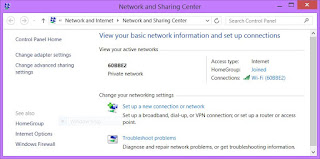 |
| Click image to enlarge |
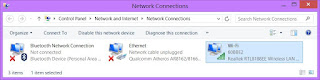 |
| Click image to enlarge |